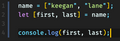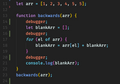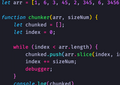For future reference, here are some basic examples of using the filter higher order function. Age filter: Name filter:
Keep Reading →
What is this?
This is a way for me to share useful JavaScript learnings and to also help me save snippets and sweet bits of code for my future self.
Great bits of code... for everyone.
Javascript / HTML / CSS / Python / Django / AWK / BASH
≧◠‿◠≦✌
≧◉◡◉≦
(っ^▿^)
💪 (•︡益︠•) 👊
Latest stories
Above and Beyond Group Therapy Drumcode with Adam Beyer & Luigi Madonna Nicole Moudaber Anfisa Letyago on Brave Radio with Alan Fitzpatrick John Digweed features guest Satoshi Fumi
Keep Reading →
Some chunky techno with Nicole Moudaber to kick Sunday's productivity session off! Adam Beyer and Maceo Plex. Enough said!
Keep Reading →
A few key points: Authentication is the process of the system verifying who you are and your credentials. Whereas Authorization are the permissions you may have been granted within given system. For example: When you login with a username and password - this is the authentication process. Once logged in to the system you are usually granted certain permissions (or authorized) to access specific…
Keep Reading →
Chuck Norris stuff There's no greater rush than deciding to commit to learning a new trade and making something with your new skill. I've found it's the best way for me to solidify my skills and have fun at the same time. This is why I created my Norris joke generator app. I wanted to practice fetching data using Vanilla JS. It had been awhile since I used the ol' fetch API and man it was o fun…
Keep Reading →
Basic Array Destructuring: Also: Object Destructuring: For more examples check out the MDN article here. Also, there's a great post by Sarah Chima Atuonwu - another excellent primer to destructuring with Arrays and Objects. Have fun! :)
Keep Reading →
“I suppose I ought to eat or drink something or other; but the great question is ‘What?’”—Chapter 4, The Rabbit Sends in a Little Bill Having the ability to step through code line by line has many benefits. First and foremost it helps with understanding. You can see exactly what's going on. Step by step. This gives you great power! Sometimes it's just easier to see exactly how the data is being…
Keep Reading →
Check out this awesome reference. :) Thank you always, W3Schools!
Keep Reading →
🎬 That's right folks.. the wait is over.... I've finally launched the 3rd version of movieShuffle! Click here to visit the app This project came about because my partner and I are always struggling to decide on what to watch next.. I know right? Woe is me (seriously tho, it was a good excuse to write some code and dig into a new problem). A little history There's so much content out there. We've…
Keep Reading →
A promise in JavaScript is similar to a promise in your real life. -javascript ninja master Once it has been set, it usually lies within 3 different states. For example: 1. pending promise, which is similar to the initial state 2. fufilled promise - when the promise has been made and satisfied 3. rejected promise - meaning it was unfufilled or failed
Keep Reading →
Editing Code Shortcuts Switch VSCode theme: Cmd+k+t Skip to start and end of line: Cmd+Right Cmd+Left Move to start or end of file: Cmd+up Cmd+down Skip to start and end of word line: Option+Right Option+Left Copy/Paste or Cut lines of Code: Cmd+C - copy Cmd+V - paste Cmd+X - cut Move code lines up and down: Option+Up Option+Down Copy lines up and down: Shift+Option+Up Shift+Option+Down Delete…
Keep Reading →